Picking colors
Color Palettes
When you open a color picker, you will see two or three rows of colors on the left hand side.
- the colors specified as the default color palette of your company;
- the colors form the template color palette, provided that the current page originated from one of the sample page collections;
- the last eight colors that you most recently used yourself.
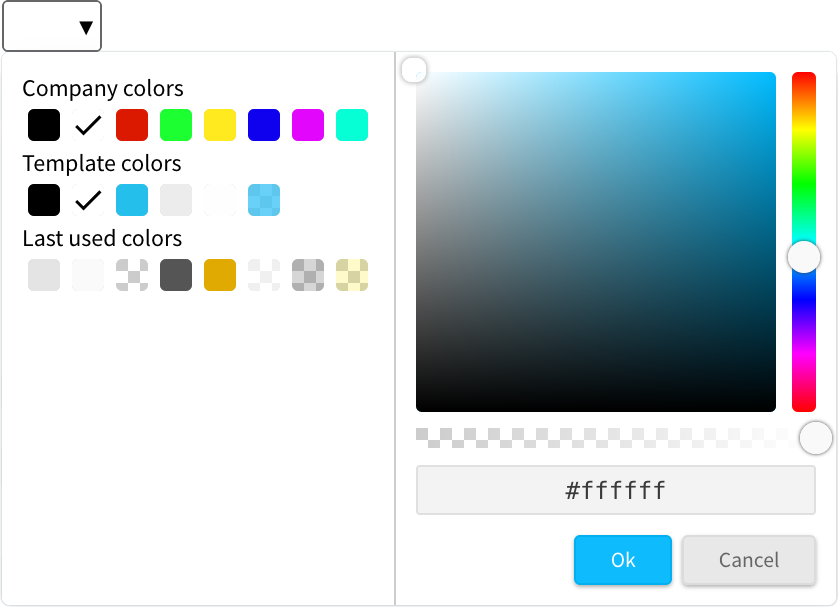
Picking The Right Color
Online MonitorsAnyWhere does not have a built in color picker, but luckily there are quite a few free color picker extensions available for several web browsers that will do the job perfectly, like ColorZilla. Once installed you can pick any color on the web page and the color code will immediatly be saved to your clipboard. This allows you to then paste it into the color code section of the desired Online MonitorsAnyWhere color palette.